
Then you will have your mods installed! No need to worry about conflicting mods and dependencies, CKAN will automatically install them, and it will not let you install it if there is a conflicting mod in your mods folder. Then, you can type mods into the search bar and click the checkmark next to a mod and click apply changes at the top.

Then, Click on the directory that CKAN detected and choose it. Launch it after it is done downloading, andit should detect your KSP install automatically. If you are on a Mac, download CKAN.dmg, and if you are on windows, download ckan.exe. Then scroll down till you see the downloads. HELPFUL TIP: If this is too much work for you, you should download CKAN! It is a software that installs mods for you! On your browser, search CKAN KSP. If they are in there, you don't need to download the Dependencies separately! If they are not in there, you need to download the dependencies separately. Check it to make sure that there aren't any of the dependencies already in there.
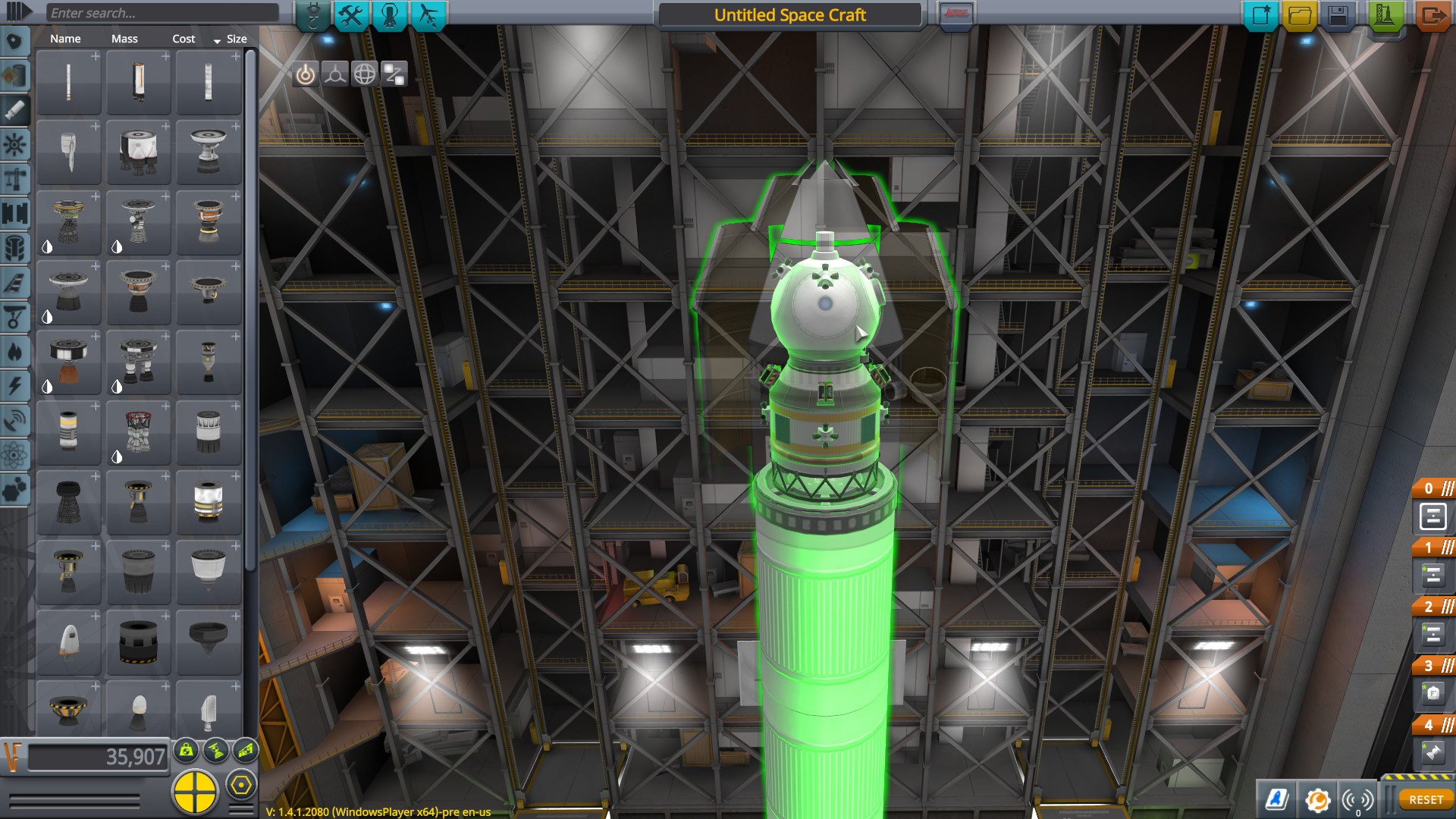
NOTE: Some mods come with the dependencies already installed in the mod's GameData folder.


 0 kommentar(er)
0 kommentar(er)
